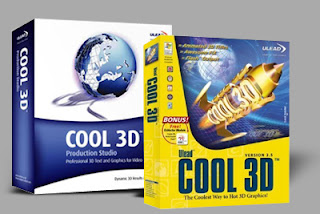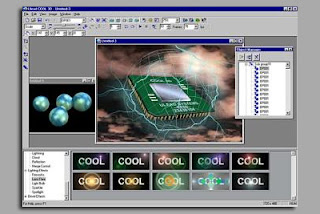One of the more deceptive space gobblers on your computer could be fonts and/or brushes, if you're one of those individuals who love to experiment and create-like me. I found myself being carried away with the bliss of free fonts and free
Photoshop brushes, which can be found all over the internet. Some quick sites for brushes, right off the top of my head include
Free-Brushes.com,
brusheezy.com, and
fbrushes.com - but don't just take my word for it, feel free to spend an hour or three perusing the web and stocking up on glints and glistens and cracks and stains, but be prepared to lose your senses. Before you know it you can bog a program down with so many choices of addons that you will forget the importance of the other great design functions your paint program has to offer. At one point I had some 90 different sets of brushes on my Photoshop palette and became frustrated scrolling up and down this huge list just to find something I wanted. I now limit myself to about a half dozen brush options and leave the others alone. A good set of brushes (aside from the standard soft round, hard round ) to keep loaded are a nice lens flare brush, a star glint or twinkle, a few cracks or veins for adding an extra touch to aged concrete or broken glass, some various spray or splatters and blades of grass. Most other functions you need to create an image can be created and better controlled by applying real life pics and playing with the layer settings. Adding a silhouette on a separate layer and setting the layer properties to SCREEN or OVERLAY or DARKER can give some excellent results.
Fonts are another space gobbler and if you aren't careful can leave you lost in a sea of alphabets. I always keep in mind that when designing a brochure or pamphlet, the main body text should be easily readable. Posters and flyers that don't contain much copy are the place to cut loose with expressive fonts but make sure when it comes to putting down important criteria, like the time and place of an event, you use a legible typeface to leave no confusion in the reader's mind. You may have a really wild looking font that you like and have no trouble reading, but you'd be surprised how many people don't hold your excellent powers of observation and discernment. Another thing to remember about fonts when creating multimedia or web projects is, just because you have the font on your machine is no guarantee that the end-user will have that same typeface. Programs will automatically display a substitute set of characters if the typeface hasn't been loaded on the end-user's machine. If you plan to distribute your multimedia (i.e. PowerPoint) presentation, make sure the program allows you embed the font or turn the font into a image. For web projects I usually turn fancy headings into gifs or png's with a transparent background and leave the main body copy set to Arial or Georgia, both being universal fonts.
Now you may look in your files and see that fonts usually come in at about 30-60K spacewise and brush files even smaller than that-not really a big space issue, right? Trust me, before long those things start adding up and a machine will take longer and longer to load a program.
So keeping that in mind if you do need to look for some nice typefaces, a great place to start looking for fonts (every designer has their own personal favorite sites for free ones) is
DaFont.com, a great site that has a diverse line of free typefaces and symbols to suit most needs.